Columns
Depending on the workflow you want to implement in Phacet, you will have to manipulate multiple type of data : files, texts, labels, urls, images, numbers, etc.
Columns allow you to organize precisely the information available for any record, so you can easily visualize, manage and interact with your data.
A Column stores specific details related to each row that can either be used as an input, or as the output of a calculation performed by Phacet Tools (AI generation or Python Code for example)
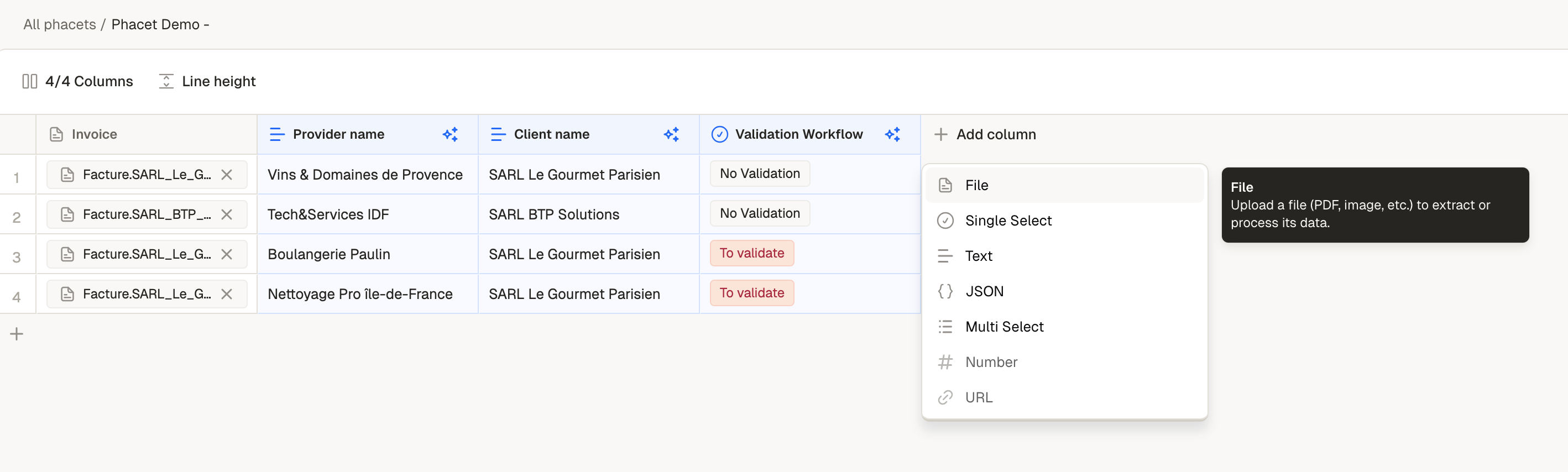
Capturing different data with types
Let’s explore available data types in Phacet.
Column Type | Usage | Type of workflows |
|---|---|---|
File | The File Type allows you to upload PDF documents directly into a cell. Uploaded files can be referenced by other columns to extract, analyze, or transform their content using AI or Python tools. |
|
Text | The Text Type allows you to store plain text values in a cell. Content can be entered manually, imported via CSV, generated by AI, or computed with Python. |
|
Number | The Number Type allows you to store numeric values (integers or decimals) in a cell. Values can be entered manually, extracted from documents using AI, or computed with Python. |
|
Single and Multi Select | The Single or Multi Select Types allow you to tag a record from a definite list of tag options. Single select allow you to choose one tag. Multiple select allow you to choose any number of tags. You can manage the list of options available in the settings. |
|
JSON | The JSON Type allows you to generate and visualize data in a structured JSON format, using AI or Python Code Tools. |
|
Applying Tools to Column
All column types (except File) allow you to generate content using AI or Python code Tools while referencing other columns values.
- AI Tool : generate content based on AI reasoning.
- Python Tool : execute custom code for specific treatments and automation.
Updated 8 days ago